The most important Dos & Don'ts for extraordinary slides
One thing right from the start: Perfect, high-quality slides are an expected and crucial part of most speeches, presentations and pitches these days. To make sure that you can create exceptional slides, too, all you have to do is follow the following (before and after) rules.
Slides are designed to simplify complex information or news, present relevant images and attract the attention of the audience. However, the most successful slides are those that picks up the audience without them noticing. The secret: the content is communicated effortlessly, fits perfectly with the speaker's words and underlines the lively Storytelling. The following before-and-after tips will show you how to create such slides.
1. Structure your slides
The most common mistake when creating slides is the desire to capture as much information as possible and to let off steam in terms of design - which unfortunately often leads to an overload. Slides like that are not just unattractive, but also distract the attention of the audience from what you actually try to say. The goal, of course, should be that your audience listens to you and is not distracted by deciphering a packed slide.
Tip: Think about what the focus of your slide should be and place the beginning of your information to the point, the eyes of the audience are naturally wandering to. Use the position, size, shape and color of your graphics to logically illustrate the chronological sequence. After all, not only do you control WHAT your audience sees, you must also control HOW they see your information.

BEFORE: optical Overload, missing focus

AFTER: clearly structured content
2. Choose colors and fonts carefully
Imagine that colors and fonts are the spice of your presentation. If you use them with care and subtlety, you will improve your slides. But if you throw them in randomly, you create an unpleasant mess.
Color tip: Colors contribute significantly to visual communication and help to evoke emotions. It is crucial to use color according to its purpose. For example, if you are giving a presentation on a positive topic, you should use bright, friendly colors. However, if you are talking about a serious topic like domestic violence or lung cancer, you should choose darker or neutral colors. The chosen color scheme should then be used throughout the presentation. The following free tools can help you do this, among other things: Adobe Color Wheel, Coolors, Color Hunt.
Font-Tip: The same applies to fonts. It is best to choose one, maximum two, and make sure that they match the tone of your presentation. Important: Size is crucial here! The text must be large enough to be read from the back of the room. Standard value: 30 pt.
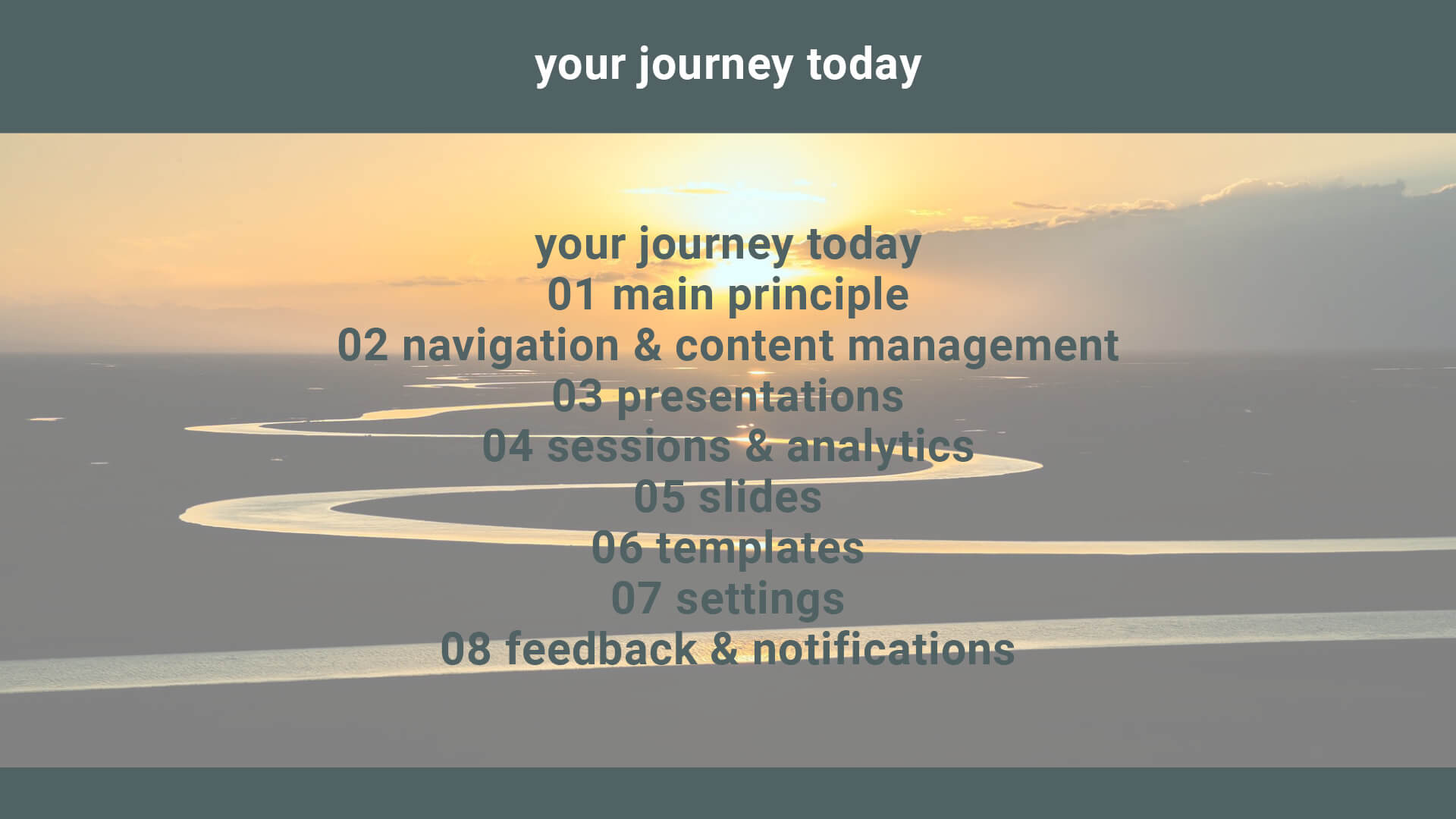
BEFORE: washed out colors, hard to read text
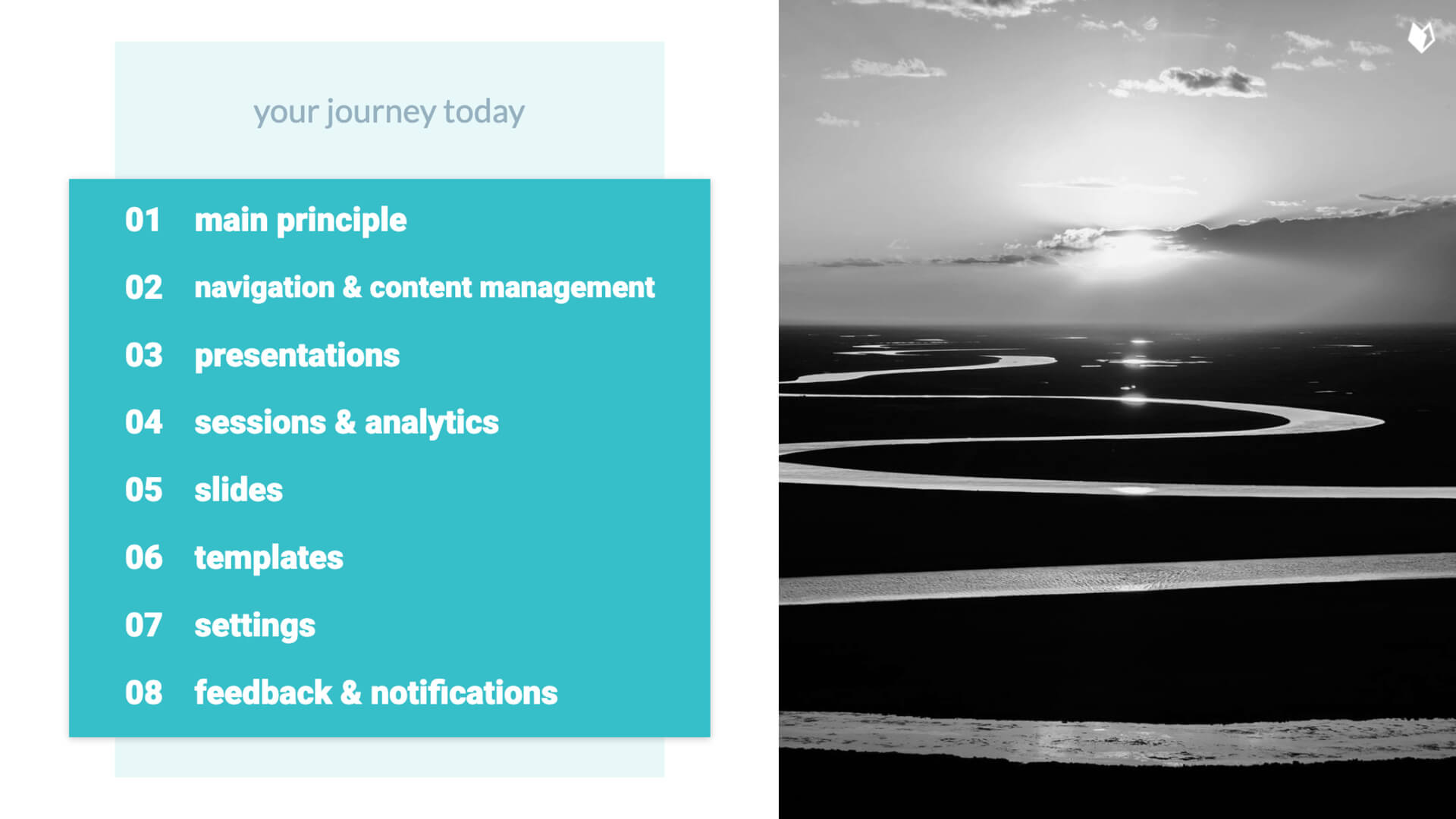
AFTER: unique color, well readable font
3. Avoid visual clichés
When you start looking for images, it's best to discard the first idea that comes to your mind. The reason: It could be that the first impulse is an outdated cliché. Also resist the temptation of (unnatural) stock or Google images.
Tip: Look for a new approach to your topic. If you use a stock image, tune it with a matching color overlay or a graphic eyecatcher.

BEFORE: artificial stock image

AFTER: creative eyecatcher
4. Set a focus
When it comes to data visualization, less is clearly more. The following questions can help to optimize your own graphics:
- What should the audience take away from my infographics?
- Why is it important for the listeners to know this?
- How does the information fit my story or message?
First try to get to the heart of your message and then work it out clearly on your slide.
Tip: In some cases it can be helpful to get advice or support from a design expert. Experienced designers know exactly how to visually represent the essence of a statement and successfully direct the focus of a viewer.
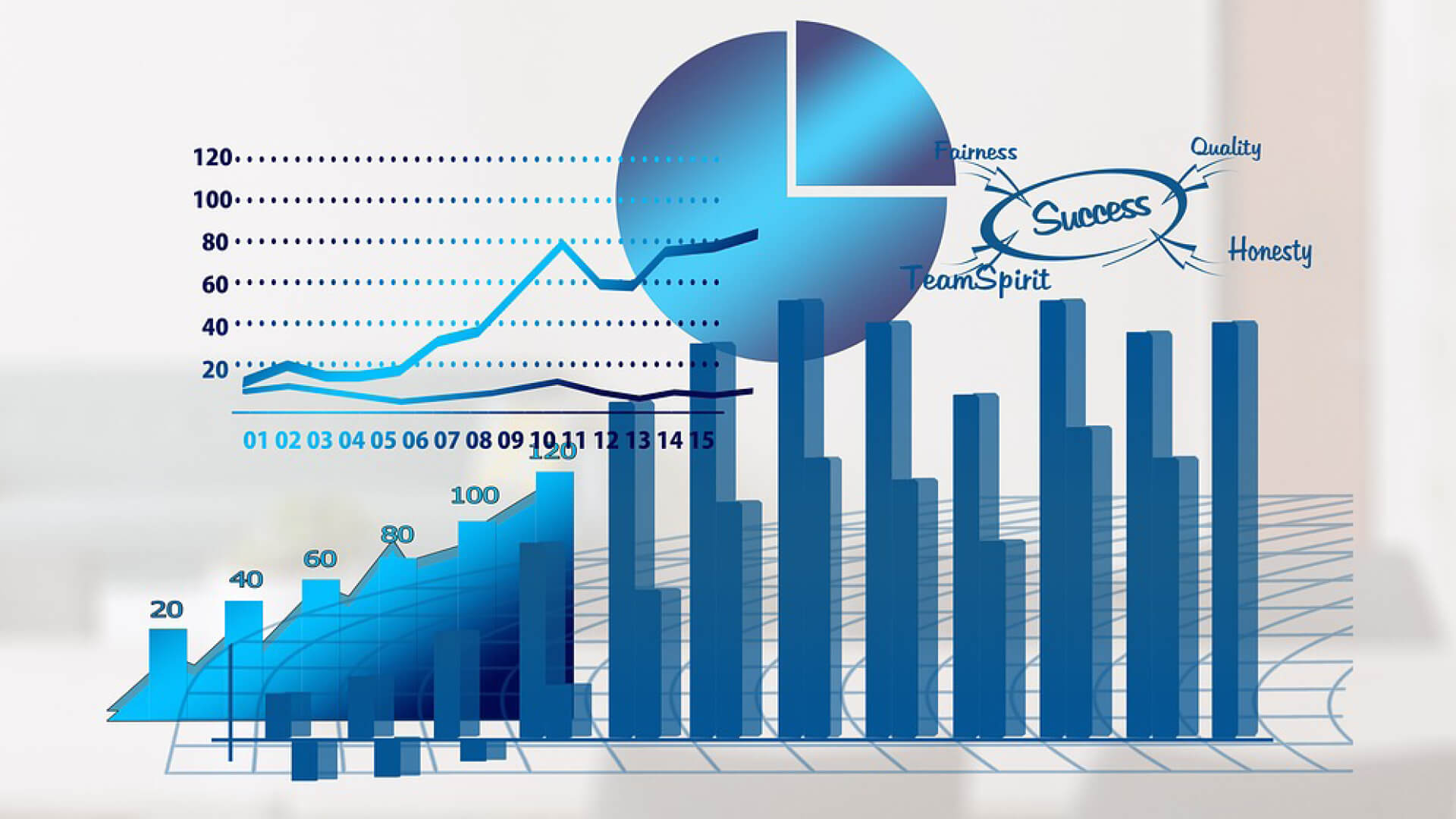
BEFORE: no obvious statement of the graphic

AFTER: unambiguous, clearly visible statement
5. Do not be afraid of white space
We have already mentioned it in point 1: The space on a slide must - and should - not be completely used. At least when it comes to the content to be conveyed. To underline this once again, we would like to recommend the following before and after visualization.
Too much text in different font cuts, paired with well-meant effects like a background image, looks overwhelming already at first sight. In addition, the sight of the text creates stress for the audience - after all, the audience is tempted to start reading in order not to miss any information. In general: Your audience should not need more than ten seconds to catch any information on your slides. The sooner the audience hangs on your lips again instead of on the slide, the better. Our tip: If possible, use a maximum of 18 words per info unit. And don't be afraid of white space but use it confidently and with a strong design!
Of course, it's a little bit different if you send presentations by e-mail. Then you may go into more detail, but you should still take care not to create an overload in terms of appearance and content. Because here too, the K.I.S.S. rule applies: "keep it short and simple".
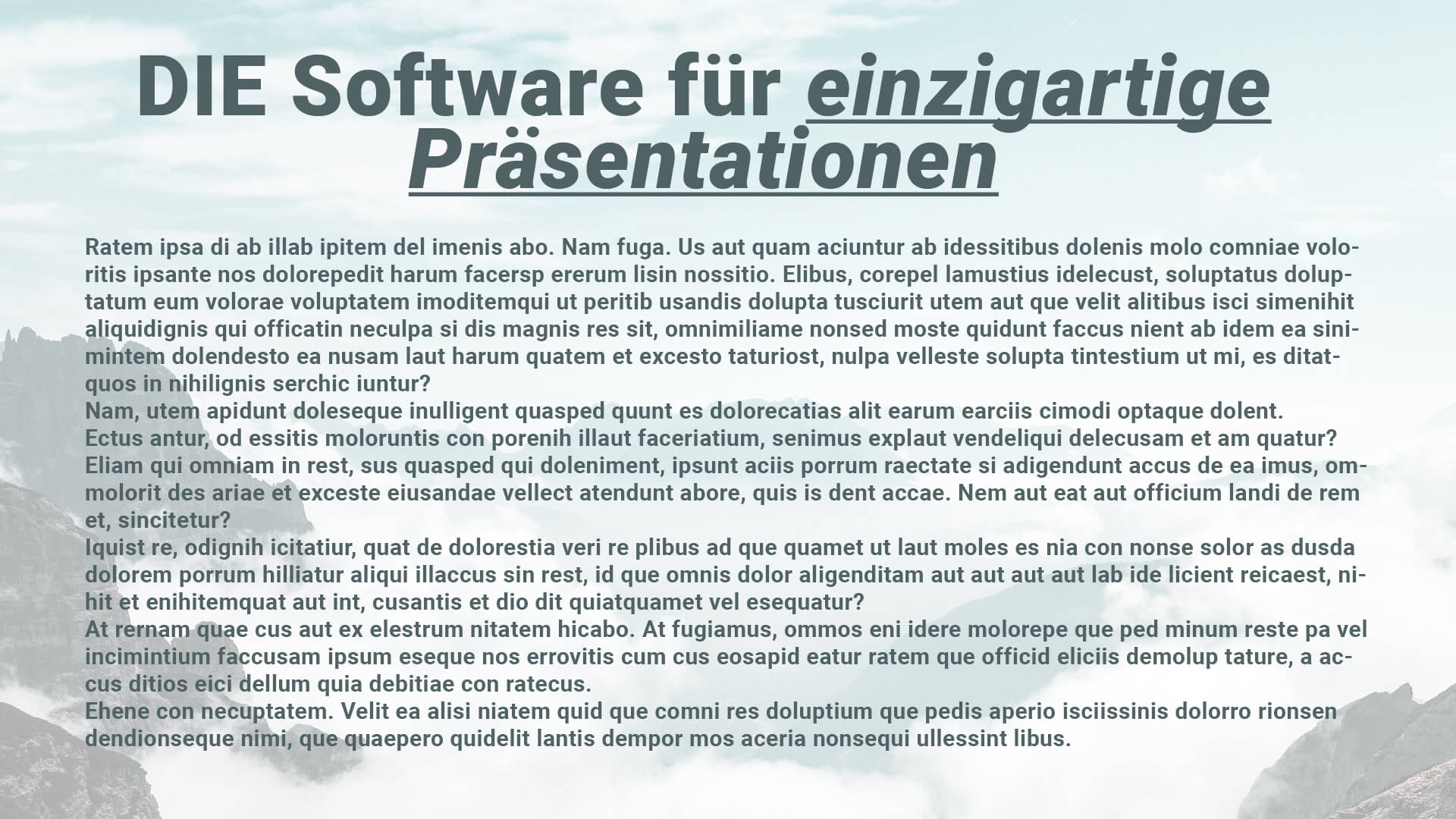
BEFORE: Text bomb meets italic underlined headline
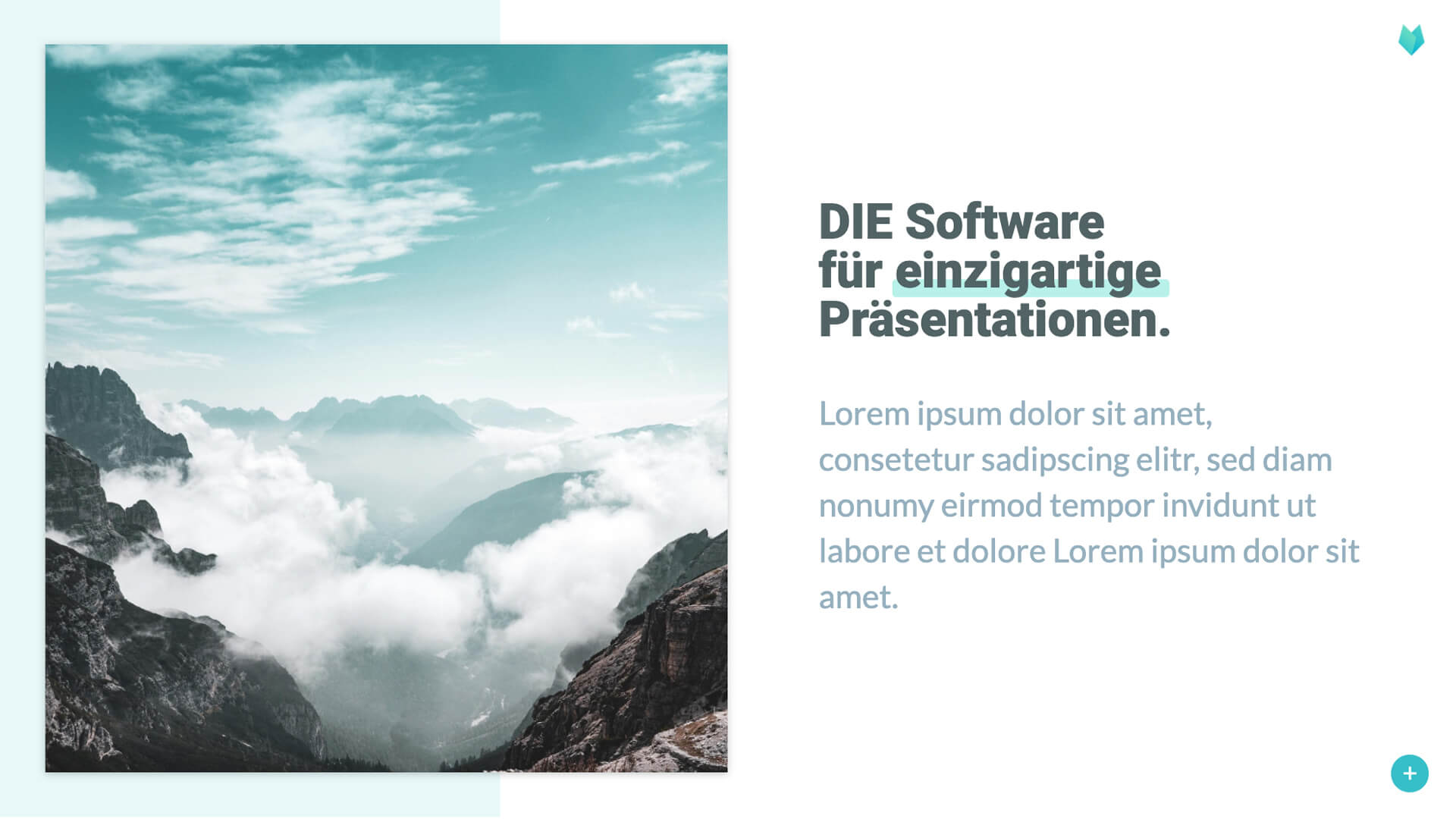
AFTER: short, crisp and tidy slides
6. Allow your audience a break
For some topics it can be helpful to take a short break not only linguistically but also visually. The effect: The audience turns its full attention back to the speaker. With deep-seated topics such as domestic violence or lung cancer, a short break can also have a very liberating effect.
Important: Do not just add a white, empty slide to your presentation. This can look like a mistake for the audience. Instead, choose a quiet motif or color a slide in a shade that fits your chosen color scheme. If you send the presentation afterwards, remove this slide.

The "Pause" slide by presono shows the iconic presono cloud in the typical corporate color scheme.
Further helpful tips and tricks on the subject of presentations are provided in our webinars. Simply register here!