Slider, Swiper, Grid: We now make your visual language even more impressive!
When it comes to creating a captivating presentation, spectacular images, videos & Co. are a must. Because a presentation without optical eye-catchers is like a trip without sunshine - only half as beautiful and often without lasting memories. In order to arouse strong emotions, it is therefore essential to show them as vividly as possible. If these are then presented in a media gallery with smart website elements, (almost) nothing can go wrong.
You have probably heard of the power of the image. This ensures that optical sensory stimuli are processed much faster in the brain than any other. Attention-getting images are therefore the foundation for a successful presentation. In order to show these even better, we have created new display options for your presono slides. With individualizable media galleries you can now display your pictures, videos & Co. even more targeted. The basis for this is provided by well-known website elements, which provide previously undreamt-of presentation possibilities through their simple usability, intelligent functionality and impressive design language.
More functions, more design, more freedom
In order to make working with our tool even fresher, more refined and more efficient, we have equipped our media gallery with a vast number of new features and possibilities for personalization. So you can show off your pictures, videos, 3D visualizations and PDFs even better in the three different gallery variants: Slider, Grid and Swiper.
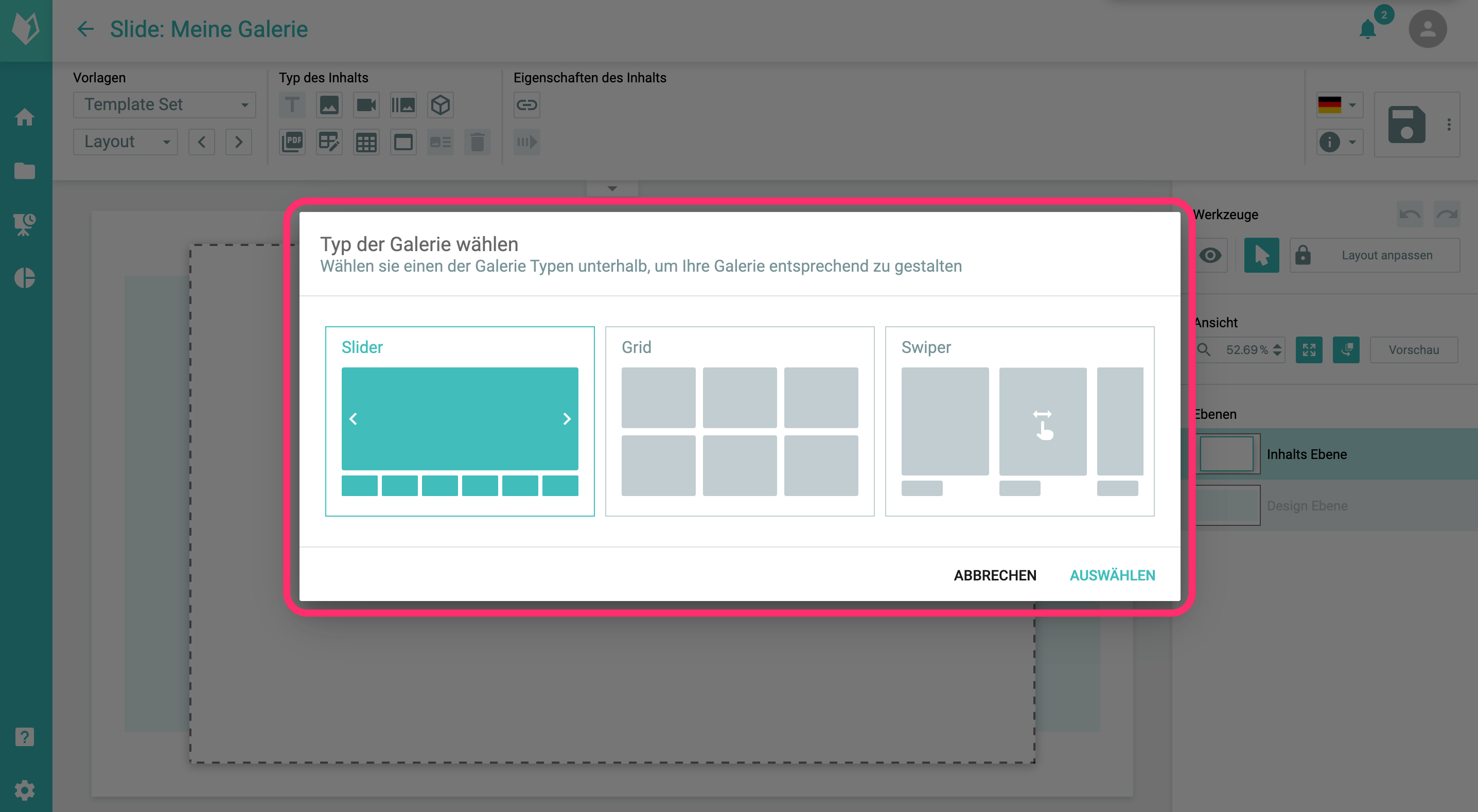
The three gallery types Slider, Grid and Swiper are available now.
With just a few mouse clicks, media such as images, videos, PDFs, 3D renderings, etc. can be uploaded and integrated as a new gallery in a slide. No matter which type of gallery you choose, you can customize the gallery according to your personal wishes and preferences with a wide range of functions from color, distance and timer settings to swipe properties. Furthermore, you can run videos automatically, define navigation options, show mouseover texts and link individual media within your presentation.
Slider Gallery adds website flair
Bold, tidy, attention-grabbing: The Slider Gallery is not only a proven eye-catcher on the web, but also an impressive eye-catcher in presentations. For your individual Slider-Gallery you can define the appearance, position and (frame) color of thumbnails and arrows or hide them. Furthermore, thumbnails can be replaced by dots, whose optical properties can also be defined individually. Furthermore, it is possible to run the gallery horizontally or vertically.

image gallery with thumbnails and horizontal image gradient.
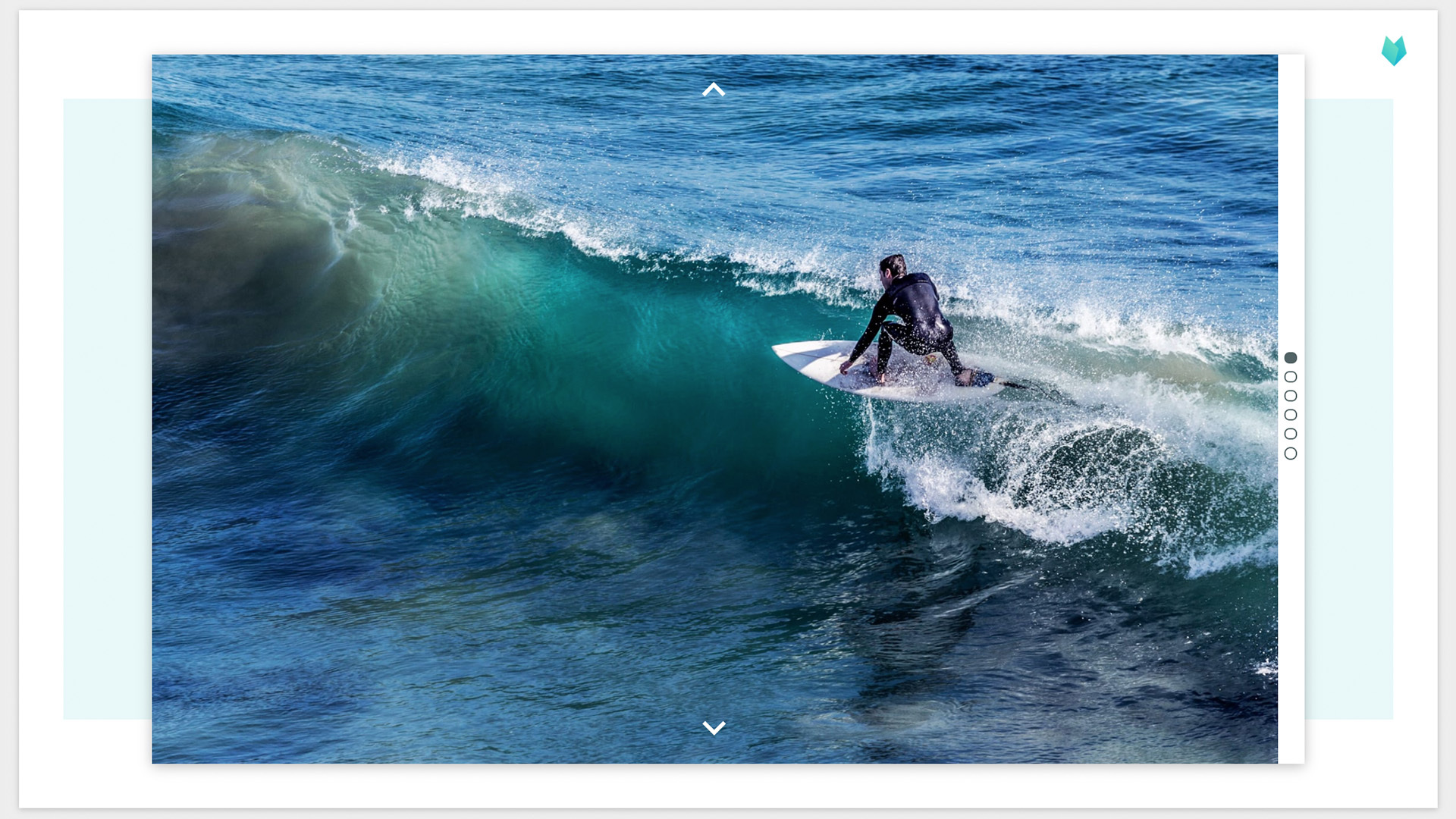
image gallery with dots and vertical image gradient.
Grid-Gallery conveys design affinity
Whether in blogs, on Instagram or Pinterest: A grid is a popular way to convince visually in a design-strong way. In our grid gallery, however, you don't have to stick to any prefabricated design specifications. You can change the spacing of the images and also specify the number of columns as required.
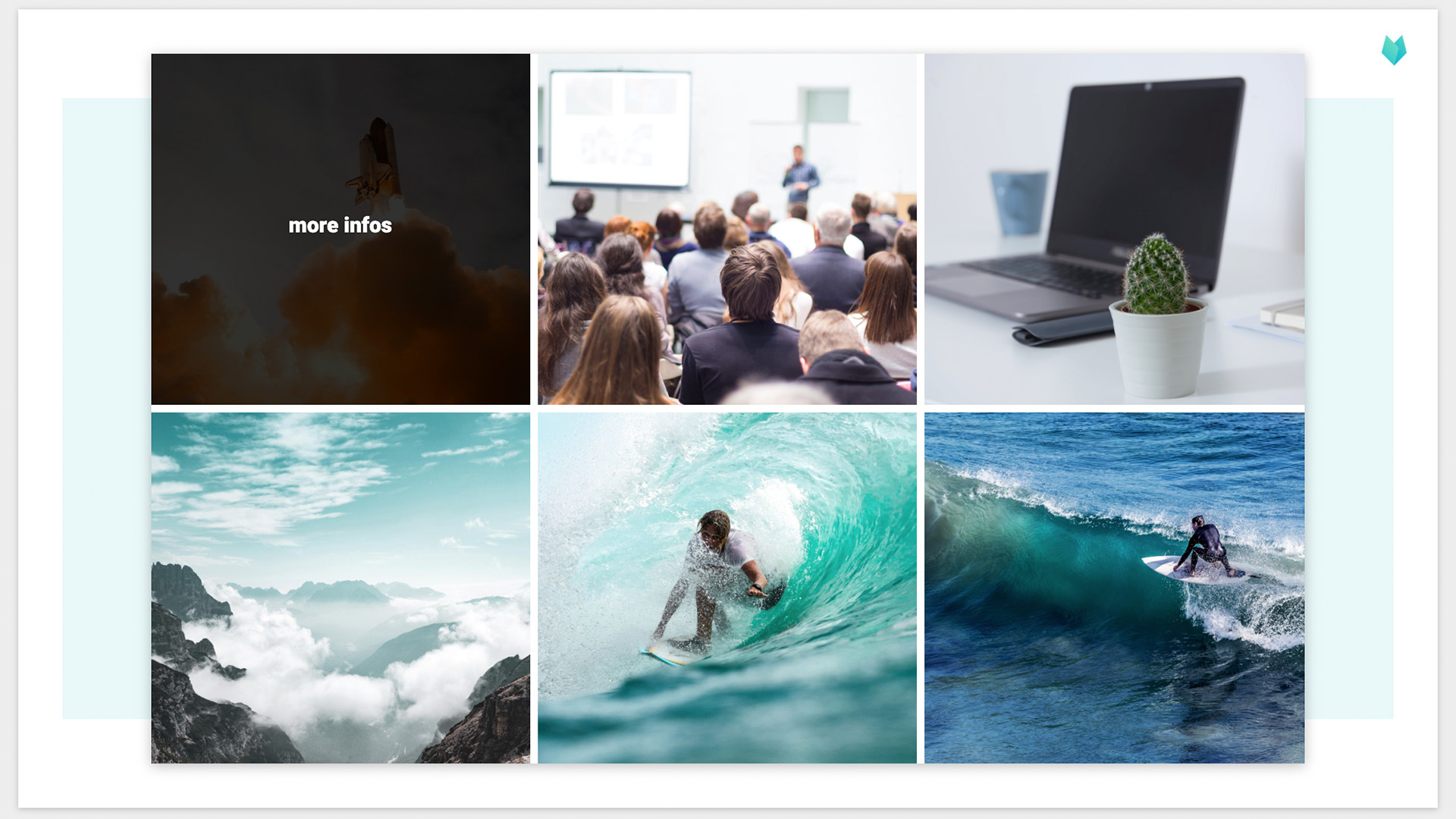
Grid gallery in stylish Instagram look with linked image.
Swiper gallery provides for dynamics
From action vacations to company history: With the Swiper Gallery, visual storytelling is possible with just a few mouse clicks. As with the Slider Gallery, you can define the appearance, position and color of the arrows or hide them. Furthermore you can define a color for the mouseover and the scrollbar. You can also hide the scrollbar. Furthermore, it is possible to adjust the aspect ratio of the images in height and width, define the image distances and let the images run horizontally or vertically.
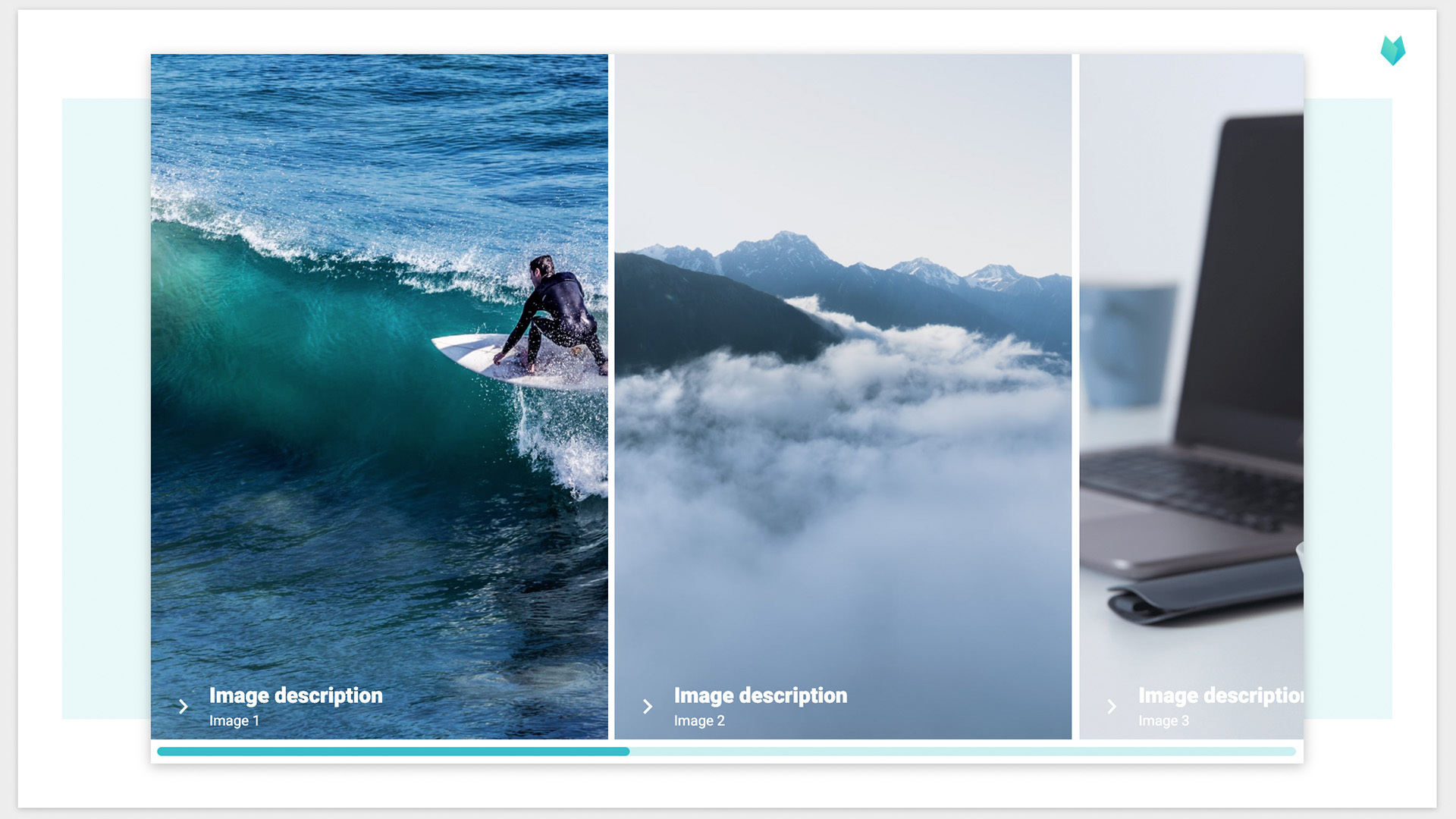
Swiper gallery with scrollbars - all color-matched to presono's corporate design.
Ready to create a customized media gallery for your next presentation? Then click yourself into our "Step by Step"-instruction. We wish you a lot of fun!