Release Notes: PDF Download, preview images & so much more
New Functions available now:
- PDF Download in shared presentations & sessions
- preview images for image upload
- improved shared link navigation
- keyboard shortcuts in editor
PDF Download in shared presentations & sessions
In a shared presentation/session (as a link), PDFs that are included in slides, can now be downloaded. So PDFs are accessible directly in the shared presentation.
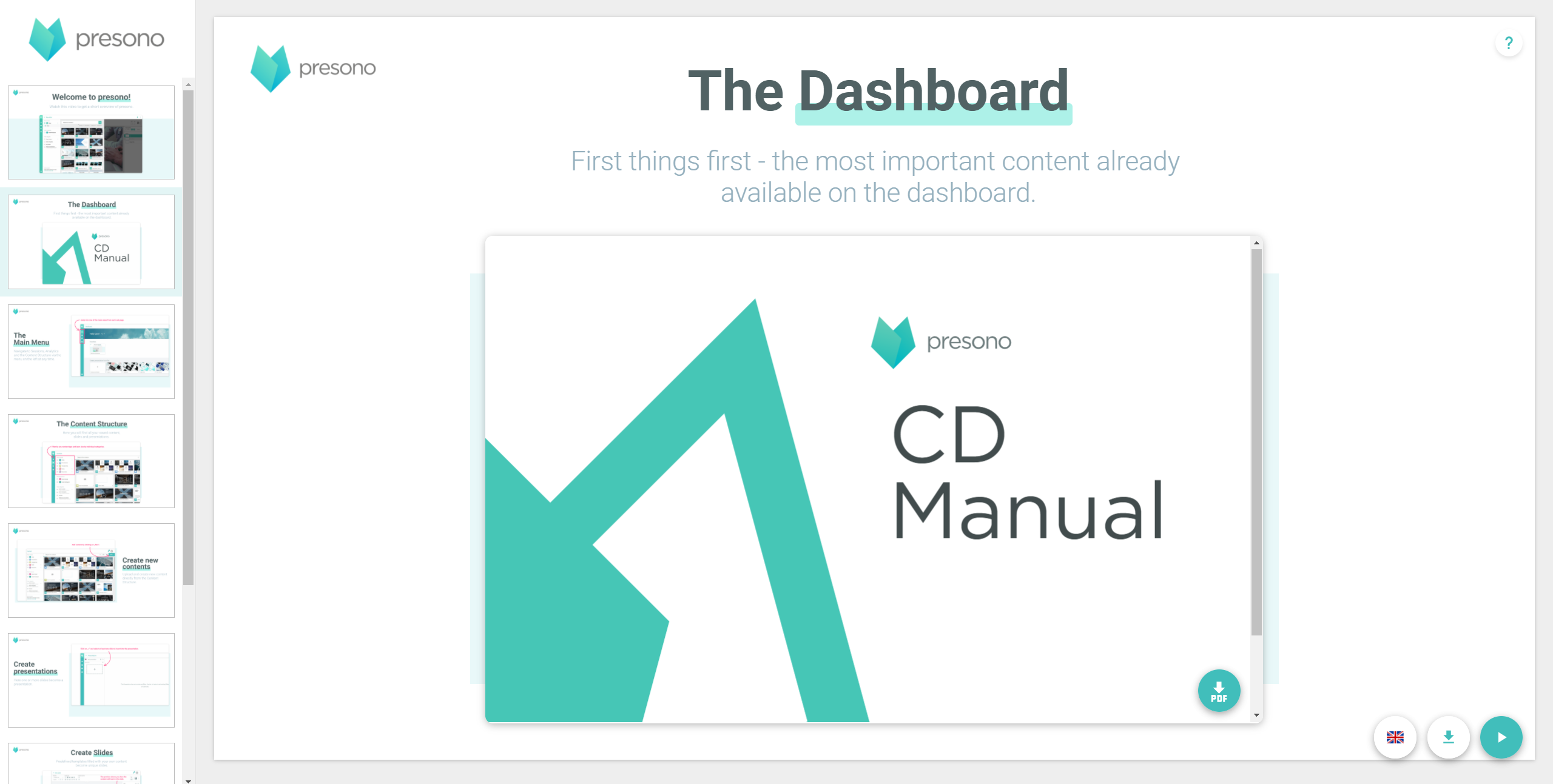
Previews for uploading images
When images are uploaded to presono, a small preview is now available. This facilitates a clear assignment and naming. For large images, the preview must be requested by clicking. Previews for videos or pdf files can not be displayed here.
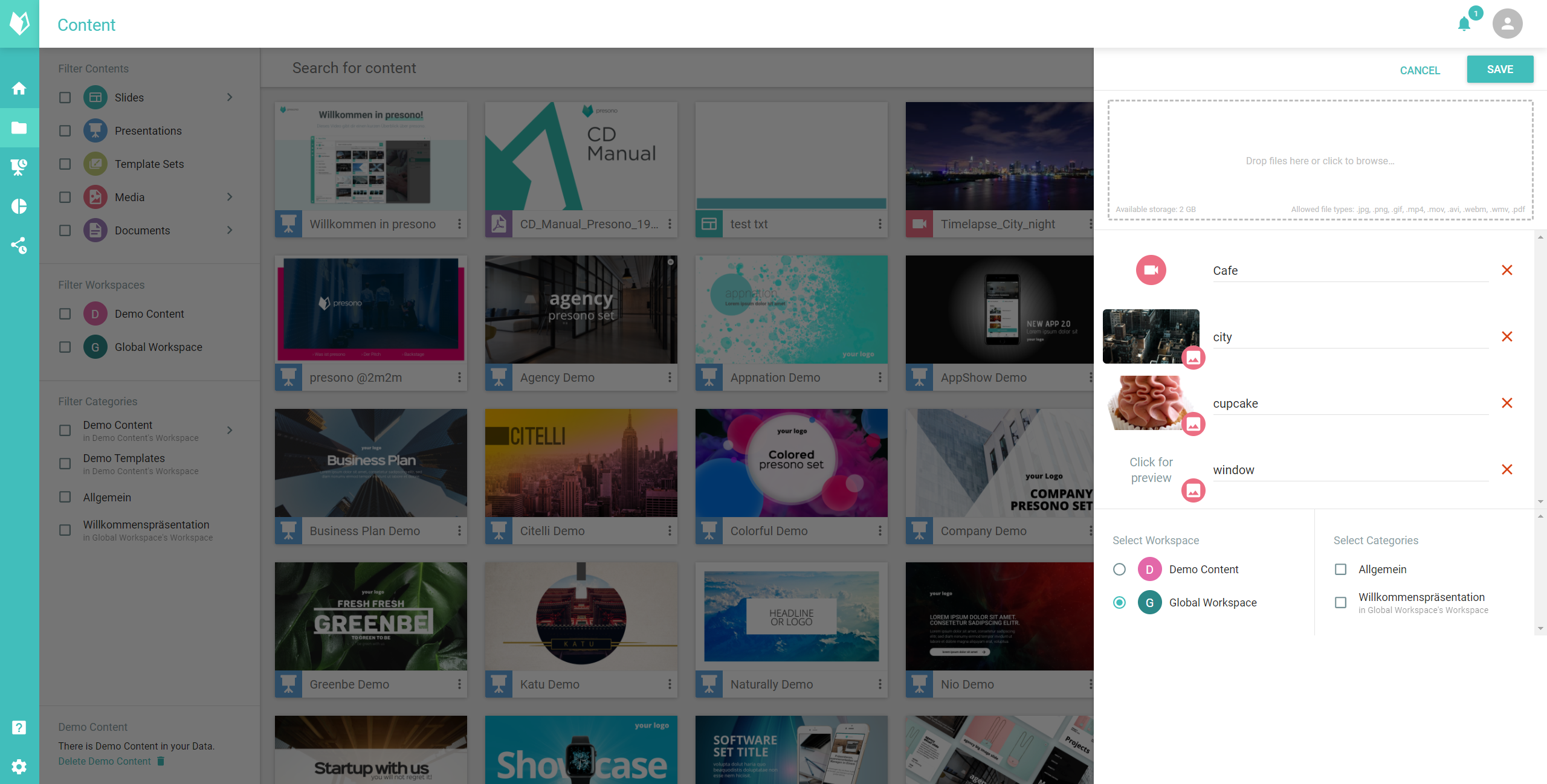
Improved shared link navigation
When calling up a shared presentation or session, the recipient can now not only use the space bar and the left and right arrow keys to navigate through the presentation - from now on, the up and down arrow keys can also be used.
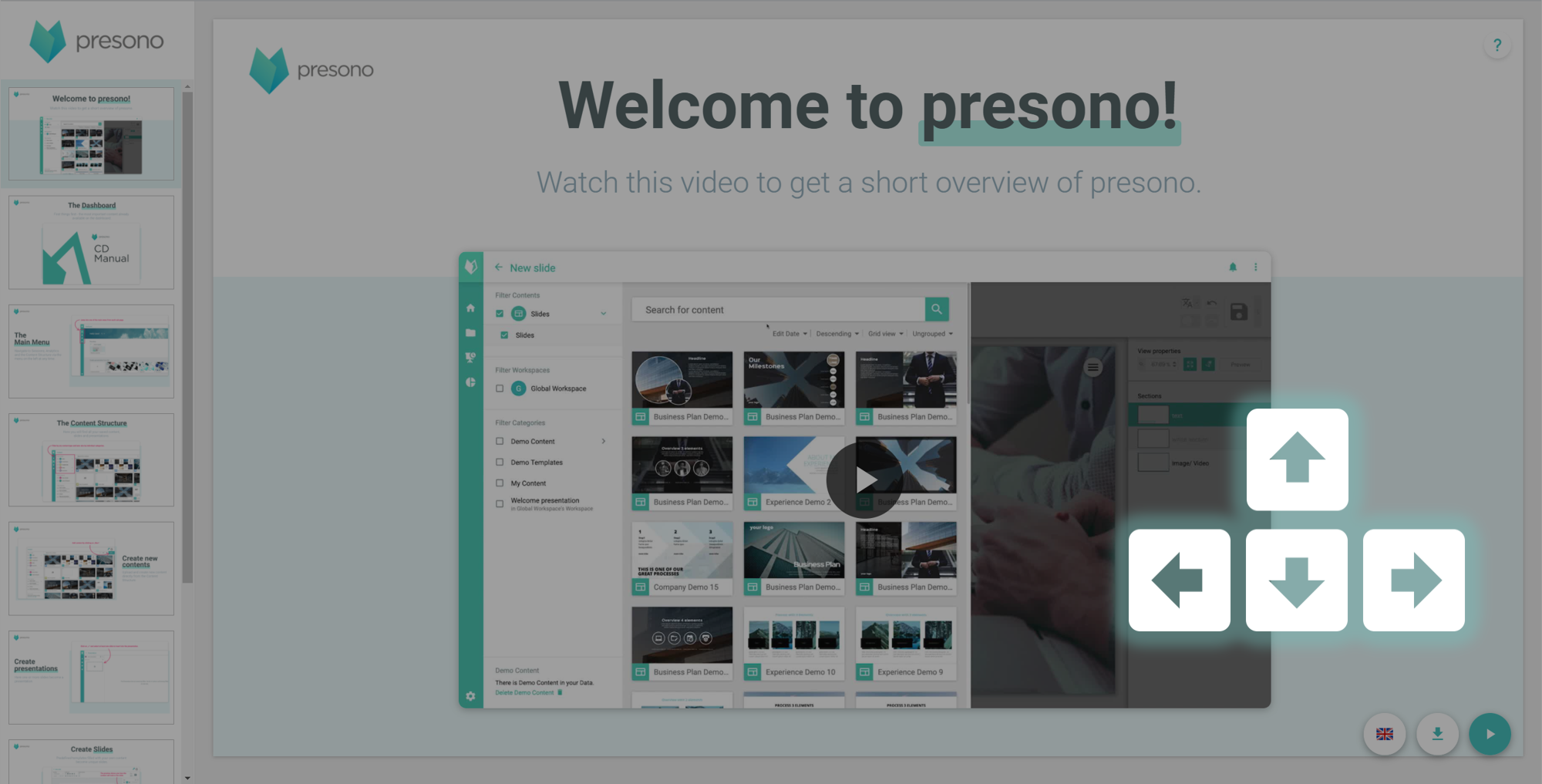
Keyboard shortcuts in editor
All the shortcuts that exist in the presentation editor are now visible at a glance. At the bottom left of the editor there is now a button where all shortcuts are listed. So fast and efficient work is even easier now!
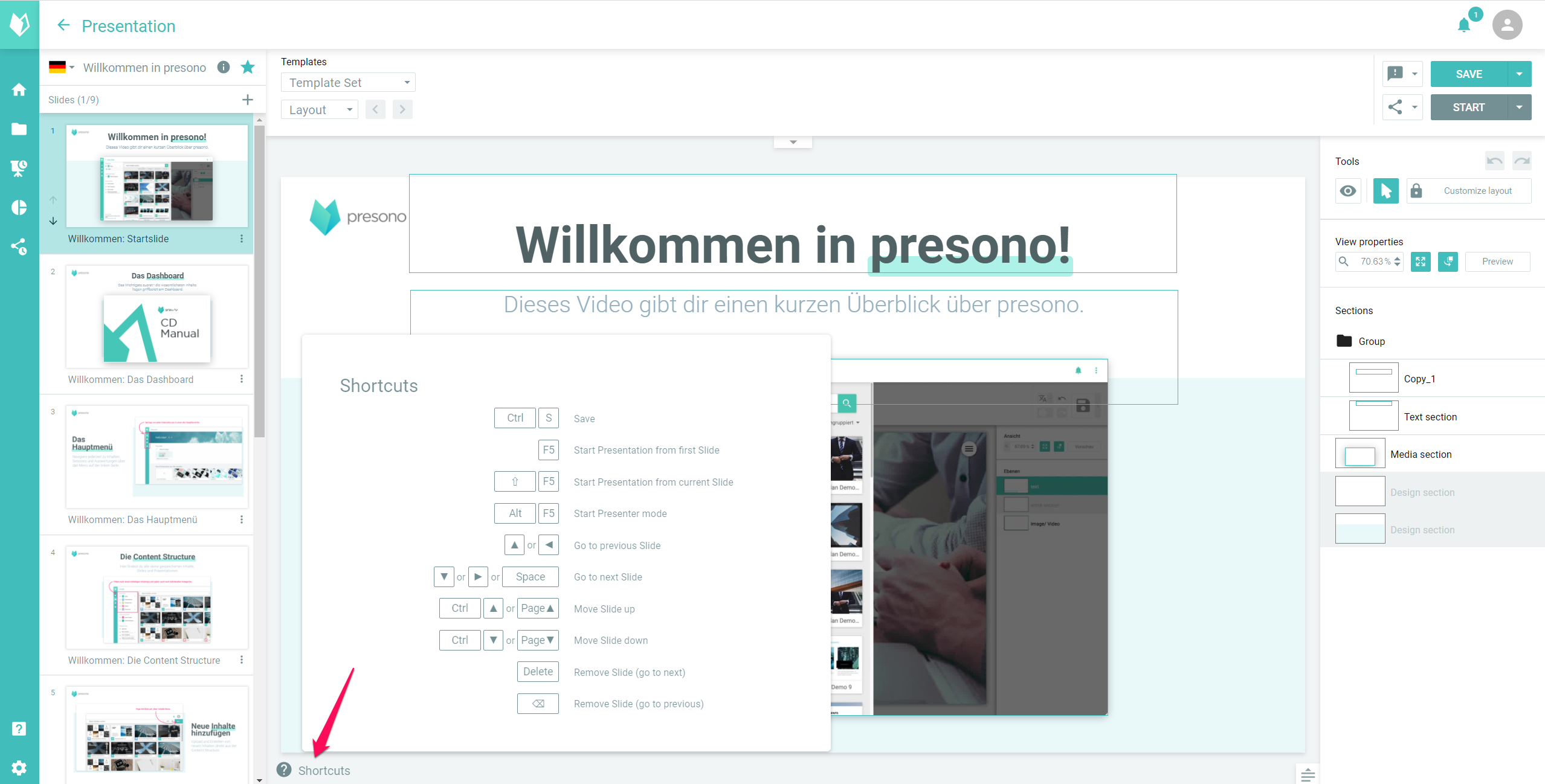
Apps
To use these new functions in the app, an update is necessary. Here you can find the latest versions: