Release Notes: Custom aspect ratio and so much more!
Improved functions:
- Custom aspect ratio
- Performance improvements
- More interactivity in Presenter view
- Visual adjustments for shared presentations
Individual aspect ratio
Slides in presono can now be created not only in an aspect ratio of 16:9, but in many different formats! This way, presentations not only look perfect on landscape screens or devices, but also on portrait format screens (e.g. at trade fairs) or on iPads. The aspect ratio is defined in the Template Set and all Slides that are created follow this aspect ratio. You can either choose one of the default standard formats or even set it individually!
If you are interested in this feature, please contact us at info@presono.com or get in touch with your contact person at our company directly for activation!
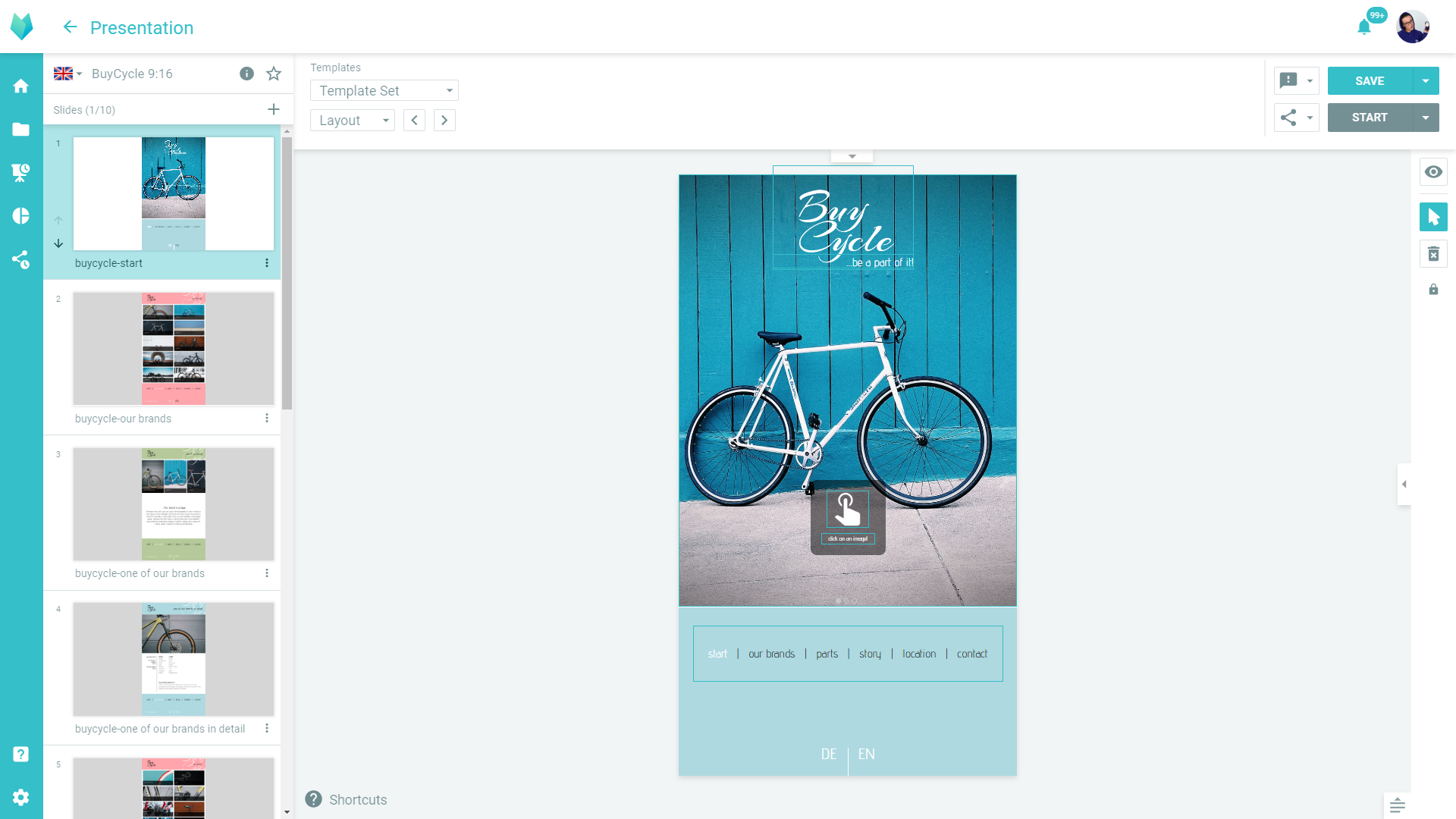
Performance improvement
We are always trying to improve our tool further. Now we have made some technical changes in the background that significantly improved the performance of presentations! For example, linked content is already preloaded, so loading times have been reduced greatly.

More interactivity in the Presenter view
If you use two screens, it is now also possible to click links directly on the second screen! For example, overlays can be opened, a menu can be operated or the language of the presentation can be switched. Only media elements such as videos or media galleries are still operated on the main screen.
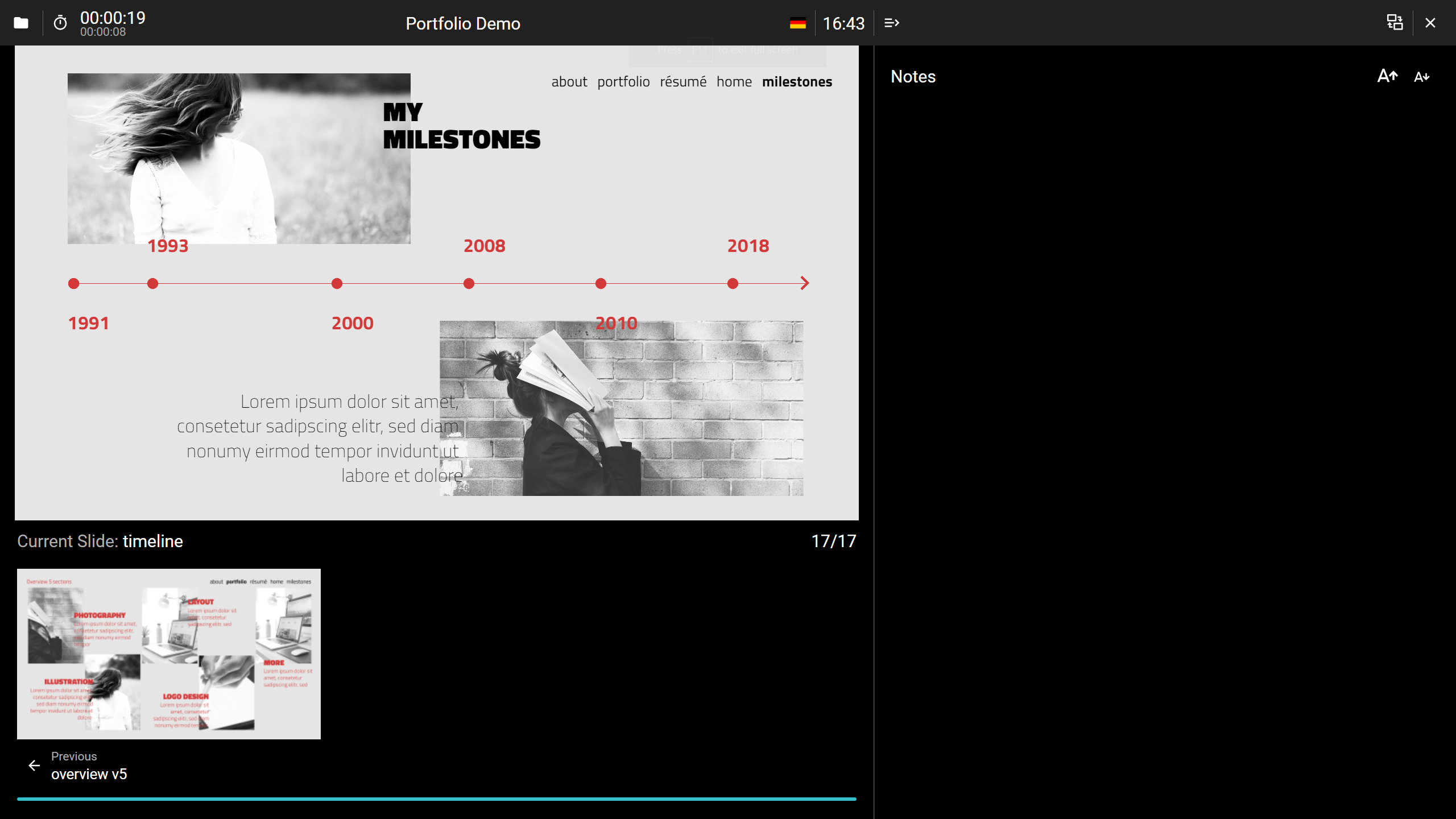
Visual adjustments for shared presentations
The view of shared presentation had a visual overhaul! The buttons at the bottom are now more visible and the thumbnails of the slides on the left have become bigger.
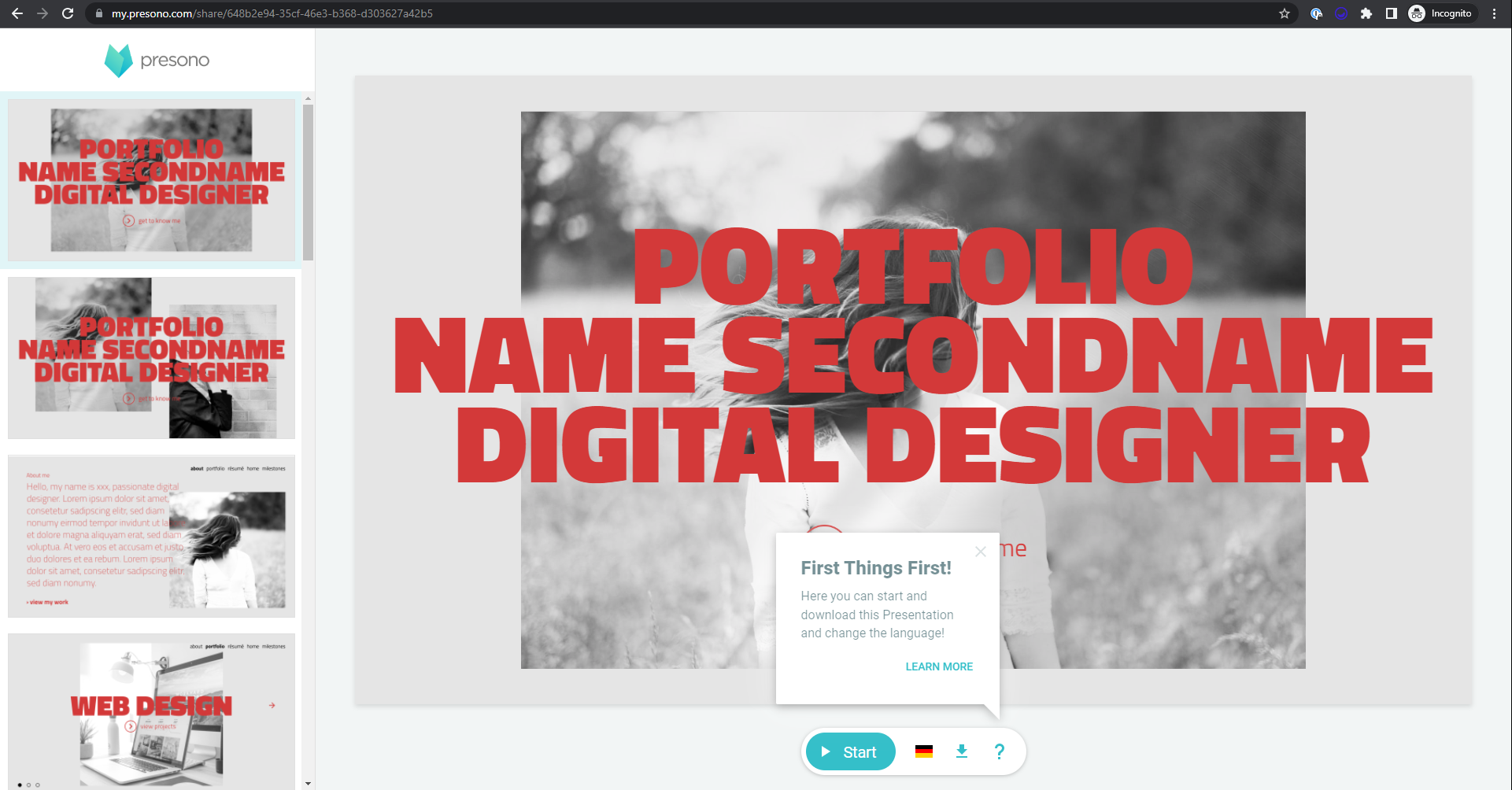
Various bug fixes & improvements
- Synchronization in the desktop app is now even faster
- Downloading individual Slides as PDF has been disabled for confidential Slides
- Various bug fixes
Apps
To use these new functions in the app, an update is necessary. Find here the latest versions: