Better presentation with presono
Tick, tock, tick, tock ... the time runs! Especially when it comes to business. Because here the clocks seem to run in fast motion. After all, you should always be available, always lightning fast and always ultra-flexible. The expectations are accordingly high. Whoever does not manage to act spontaneously is guaranteed to lose here.
Adaptability, flexibility and spontaneity are therefore exactly the things we at presono have taken to heart. Because nothing is more boring and paralyzing than a rigid lecture, which is clattered down with a conventional presentation software.
PROBLEM: Conventional tools are rigid and inflexible
If you prepare your slides with a conventional presentation software, this is done according to a rigid, pre-defined order. As soon as you are standing in front of your audience, there is no way around it. You have to go through it now. Whether you like it or not. Because even if you have thought about the sequence of your presentation, something unforeseen can and will always happen. After all, questions and suggestions from the audience are no rarity.
So it can happen that your audience will ask you to skip a part of your presentation or even ask for information that you have but is not in the slides. Then you probably have no choice but to click through the slides you don't need or to leave your presentation and laboriously search for the desired documents in their folder structures.
The fact that your listeners can immediately see which folders, documents and data are on your computer can be quite unpleasant. Just remember that you might be disclosing internal information about competitor customers. Not to mention embarrassing desktop images that suddenly pop up. But more about that later.
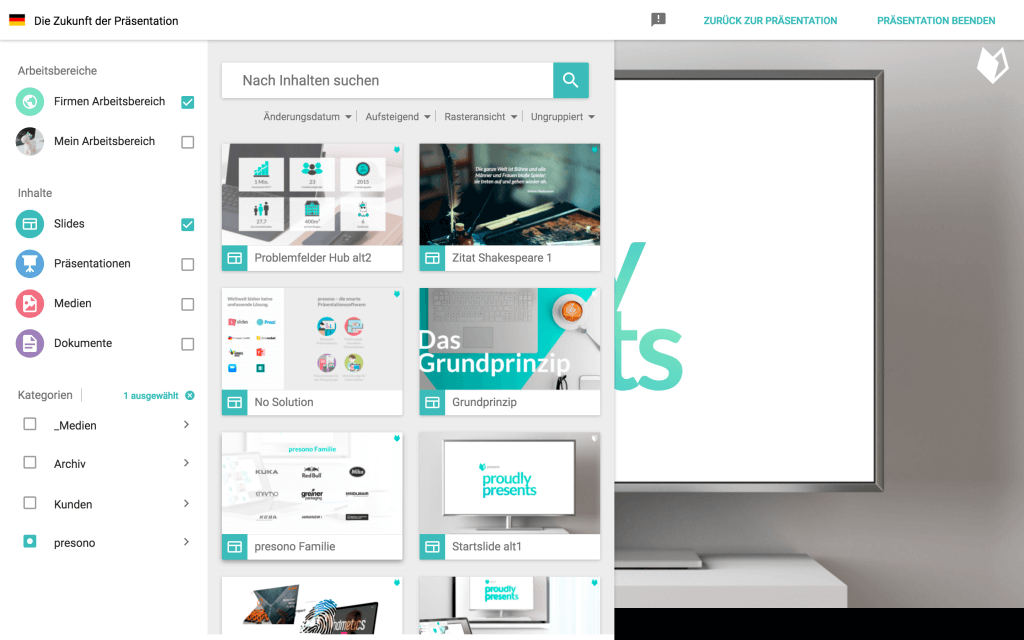
presono offers the possibility to skip or add slides unnoticed during a presentation without leaving the presentation mode.
solution: presono offers hyper-flexibility
With presono you are spared all this stress! Because with our tool you can flexibly respond to questions from the audience and spontaneously switch to a new topic. This is done by unnoticed skipping or adding slides. And all this without leaving the presentation mode!
In addition, individual slides can be provided with interactive overlays. With just one mouse click, you can call up the information linked there according to the audience's interest.
All these processes are saved for your personal presentation analysis! We will tell you more about this in the next blog post!
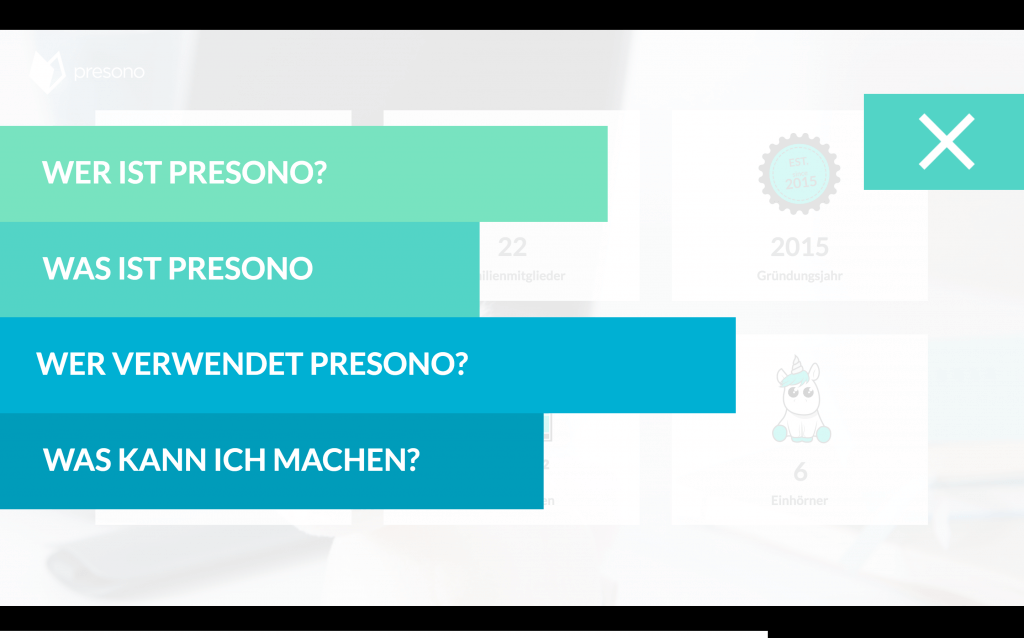
With presono, individual slides can be provided with interactive links, which can be activated by mouse click depending on the audience's interest.
PROBLEM: The Desktop Trap
The problem with the embarrassing desktop image mentioned earlier is probably familiar to you: The presenter gets out of the presentation mode to search for a document and poof, the beach photo from the last family vacation appears. Embarrassing and highly unprofessional! Even if the background image is just a harmless flower meadow. After all, the audience can now follow exactly which folders and data structures the presenter clicks through.

In addition to the classic second screen mode, presono offers the possibility to spontaneously add slides and documents on only one screen without leaving the presentation mode!
solution: with presono you always stay in presentation mode
presono safely saves you from this embarrassment! Because our tool allows you to skip slides during a presentation without being noticed and to add new slides and documents! The fact that you do not have to leave the presentation mode is an additional safety factor. Your audience is guaranteed to see only what you really want to show them!
Your advantages
With presono you can skip slides or add content during a presentation without leaving the presentation mode! Therefore, spontaneous questions and suggestions from the audience can always be flexibly addressed. Slides with interactive links allow you to select information according to audience interest.
So you can always present super flexible and highly professional!
How presono simplifies the content search of data, you can read HERE!
How you can protect confidential contents with presono, you can read HERE!